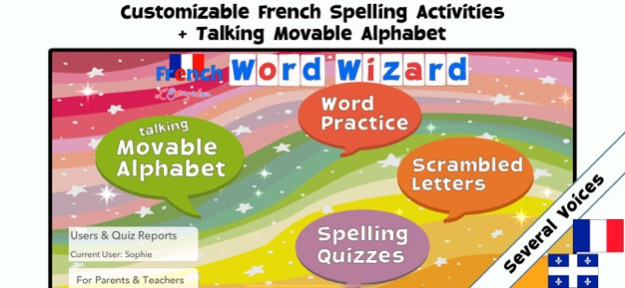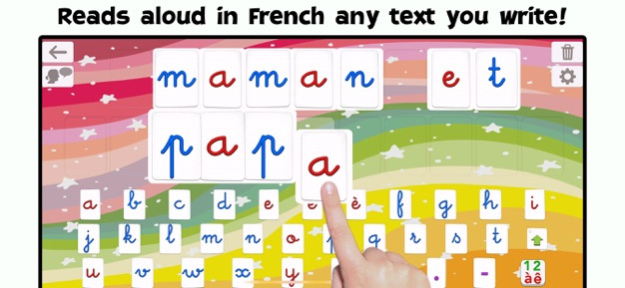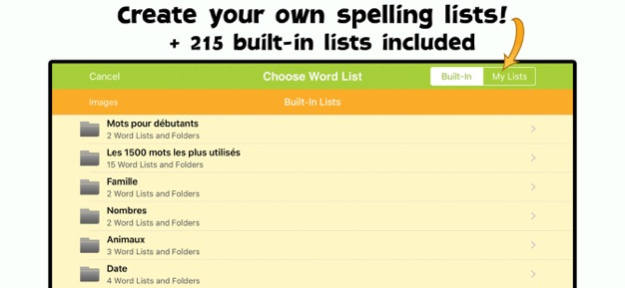French Word Wizard 6.4.5
Continue to app
Paid Version
Publisher Description
• French Version of Word Wizard app called "Speak ‘N Spell for the iPad Generation" by the New-York Times and awarded by Children's Technology Review
• French Canadian voice included
• Used in many french schools (26000 units sold to schools)
Note that this is an immersive French app - only menus are translated and the voice is only in French
--Learn to Read French by Building Words --
• The Talking Movable Alphabet activity allows kids to experiment with word building and phonics thanks to the advanced text to speech engine
• Any text can be written and spoken
• 2 child voices + 3 adult voices (including a French Canadian voice)
• Uppercase & lowercase letters, numbers, digraphs, ABC, Qwerty or Azerty keyboard
• Many, many settings to adapt the activities to the child’s needs (letter size, assign images to words, high contrast modes for kids with visual impairment,...)
-- Learn to Spell French using the Talking Movable Alphabet and your word lists --
• 3 spelling activities that increase in difficulty
• 200 built-in word lists (about 2000 words)
• Add your own words to create unique spelling quizzes!
• Add your own images to illustrate your word lists
• Keep tabs on your children’s progress with detailed reports
_______
Talking Movable Alphabet Activity
_______
• Pronounce and spell-check any word, number or sentence with natural sounding voice
• Letter sound (phonic) or name when a letter is touched in the alphabet
• 4 keyboards available: letters, numbers, consonant digraphs (like “ch”) and vowels digraphs (like “au”)
• Uppercase or lowercase letters
• Keyboard emulation option (dragging letters is optional)
• 4 letter sizes available (allowing for more or fewer letters on the board)
• Voice Transformer (speed and tone) for added fun
• Customized word pronunciation, if necessary
_______
Fun Spelling Activities
_______
3 spelling activities of increasing difficulty are provided to adapt the activity to the child’s spelling level. You can use the built-in word lists or create your own.
1 - "Word Practice" says and displays the word to spell, and asks the child to spell it using the talking movable alphabet
2 - "Scrambled Letters" says the word and displays the letters needed to build the word or sentence, and asks the child to reorder the letters.
3 - “Spelling Quizzes” is a standard spelling test. The app won’t move onto the next word until the child has correctly spelled the word, helping them to remember its correct spelling.
• 200 built-in word lists: Words for beginners, 1,000 most frequently used words, body parts and more
• Create custom Word Lists by entering your own words and sentences
• Import and export Word Lists you’ve created
• Hints are available should kids not know how to spell a word
• Colorful animations are displayed when a word is completed
• Once a quiz is completed, interactive animations are available as a reward
-- Users & Reports --
• Unlimited number of users
• Detailed Spelling Test Reports per user (can be exported in PDF)
_______
Please send your suggestions, comment or questions to support@lescapadou.com. We are listening to our users to make our products even better.
Jul 21, 2022
Version 6.4.5
• Fix issues when 'Interactive Animation between words' setting is enabled
• Fix issues in Practice activity when the 'Type of Model Letters' setting is modified
As usual, please send us your feedback and suggestions so we can make the app even better (support@lescapadou.com). Thanks :-)
About French Word Wizard
French Word Wizard is a paid app for iOS published in the Kids list of apps, part of Education.
The company that develops French Word Wizard is Pierre Abel. The latest version released by its developer is 6.4.5.
To install French Word Wizard on your iOS device, just click the green Continue To App button above to start the installation process. The app is listed on our website since 2022-07-21 and was downloaded 6 times. We have already checked if the download link is safe, however for your own protection we recommend that you scan the downloaded app with your antivirus. Your antivirus may detect the French Word Wizard as malware if the download link is broken.
How to install French Word Wizard on your iOS device:
- Click on the Continue To App button on our website. This will redirect you to the App Store.
- Once the French Word Wizard is shown in the iTunes listing of your iOS device, you can start its download and installation. Tap on the GET button to the right of the app to start downloading it.
- If you are not logged-in the iOS appstore app, you'll be prompted for your your Apple ID and/or password.
- After French Word Wizard is downloaded, you'll see an INSTALL button to the right. Tap on it to start the actual installation of the iOS app.
- Once installation is finished you can tap on the OPEN button to start it. Its icon will also be added to your device home screen.